Info for People Who Read
Stillingar.is helps people with reading disabilities (i.e. dyslexia or impaired vision) by allowing them to specify the kind of text-styling they find most comfortable to read. They can specify their preferred colors, typeface, font-size, line-spacing and other similar features.
Participating websites are encouraged to indicate their use of Stillingar.is by prominently displaying this activation link:  .
.
Until you've specified your preferences on the My Settings page, clicking the  link provides you the default settings of yellow text on blue background. However, as soon as you have saved your preferences, Stillingar.is automatically forwards them to all participating websites.
link provides you the default settings of yellow text on blue background. However, as soon as you have saved your preferences, Stillingar.is automatically forwards them to all participating websites.
You can change change your settings any time.
Here's a brief walk-through:
 The Stillingar.is icon indicates that this website is willing to accommodate your needs.
The Stillingar.is icon indicates that this website is willing to accommodate your needs.
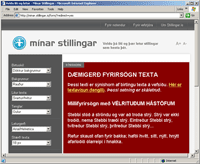 First-time users receive a default yellow-on-blue setting, but you can quickly change it.
First-time users receive a default yellow-on-blue setting, but you can quickly change it.
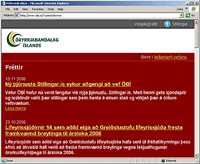 Once your settings are saved, the site reloads, (hopefully) looking more readable.
Once your settings are saved, the site reloads, (hopefully) looking more readable.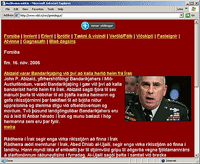 Those same settings are then automatically available on other websites too.
Those same settings are then automatically available on other websites too.
Important Note
Stillingar.is saves your preferences on each individual computer that you use. You will therefore have to specify them on both your work and home computer.
The settings are stored in a simple, anonymous browser "cookie" on your computer, and if you delete cookies you'll have to choose your settings again. Also, if you use many different web browsers (i.e. Firefox, Chrome, Safari, etc.), you'll find that each browser has its own set of cookies - even though they all run on the same computer.
Also note that it's up to the owners of each individual website to decide how exactly they accommodate your font and color wishes. Stillingar.is has no control over how other websites look. We can only tell them what your wishes are.
Stillingar.is doesn't distribute any information about you to 3rd parties - except your color and text preferences.
